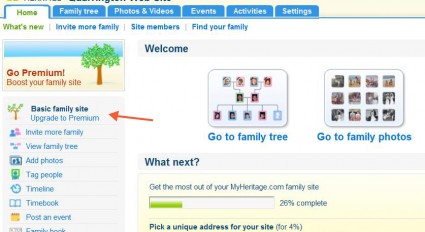Vouchers
If you’ve received a MyHeritage.com voucher code, this guide will show you how to use it.
The first step you take depends on whether you’re a new user, or an existing user.
If you’re a new user…
1. Sign up to a new MyHeritage account on the homepage.
2. After signing up you’ll be presented with the below screen. Under the Premium sign-up option, input your voucher code in the box below and click ‘Go Premium’. Then follow the instructions to continue with your purchase.
If you’re an existing user…
1. Go to your family homepage on the MyHeritage.com site.
2. Choose ‘Upgrade to Premium’ on the left-hand side of the page (see below).
3. Once you’re presented with the upgrade options, input the voucher code at the bottom of the screen as indicated below before continuing with the upgrade process.